How To Sign Up For Your Wizarding Passport at WizardingWorld.com
Over the past decade, Pottermore was the epicenter for everything Harry Potter, offering news, quizzes, character profiles, and many more interactive features. However, the Wizarding Passport’s introduction at WizardingWorld.com marked an exciting evolution in the franchise’s digital journey. This change was a part of the joint venture with Warner Bros., with Wizarding World superseding Pottermore’s interactive offerings with personalized profiles, updates, and shopping.
This article will provide an updated guide on creating your Wizarding Passport, dealing with the challenge when your desired Wizarding World username is already taken, and managing your Wizarding World login.
Pottermore Profile Transition
With Pottermore now integrated into WizardingWorld.com, this platform has become the go-to destination for Harry Potter enthusiasts and fans of the spin-offs Fantastic Beasts and Cursed Child. Existing Pottermore account holders can migrate their profiles onto WizardingWorld.com or initiate an entirely new account. Your account will continue to be your digital hub, encompassing all your Hogwarts characteristics – house, Patronus, wand, and more.
If you encounter the issue that your Wizarding World username is already taken, don’t fret. You can always incorporate memorable numbers or unique spellings to ensure your username remains personal and recognizable.
Migrating your profile is straightforward:
- Visit Pottermore.com and click the login symbol in the top right corner.
- Opt to merge your account with WizardingWorld.com.
- Input the email address linked with your Pottermore account.
- Generate a new password.
- Fill in your personal information – Name, Birthday, Country, and choose to receive newsletters.
- A unique code will be sent to your email. Enter this code on the confirmation page.
You can now access WizardingWorld.com using your former Pottermore account credentials, effectively resolving any Wizarding World login issues.
Your Wizarding World Profile
With your Wizarding Passport in hand, you can now explore WizardingWorld.com. Pottermore.com now redirects to wizardingworld.com, ensuring a seamless transition for users.
The primary distinction between the two websites lies in WizardingWorld.com’s improved user interface, optimized for a variety of devices including smartphones and tablets. While the website currently doesn’t support clicking on your wand or patronus, you can still select your favorite characters, spells, and share your top choices with friends.
WizardingWorld.com has also launched a dedicated app, offering more engaging content and a more convenient Wizarding World login process.
Membership Levels
WizardingWorld.com offers two membership tiers. The Silver membership is free and includes weekly fan club newsletters, participation in the Sorting Hat ceremony, quizzes, and more. The Gold membership, available for $74.99 a year, includes exclusive merchandise, collectibles, access to special events, and more.
Your Wizarding Passport
To get a personalized graphic to share, log onto WizardingWorld.com, choose your favorites from each of the six categories – character, spells & potions, places & transport, beasts & beings, Quidditch team, objects & food. Then select three out of the six sections, and you will be presented with a graphic to download and share on various social media platforms.
Future Additions
WizardingWorld.com, being part of the broader Warner Bros. venture Wizarding World Digital, is constantly evolving. Although the specifics of the future developments remain undisclosed, the platform promises exciting advancements.
Have you secured your Wizarding Passport at WizardingWorld.com? Share your thoughts on Pottermore’s transition in the comments below.
Please note: I am not affiliated with Wizarding World. If you encounter difficulties registering or dealing with a Wizarding World username already
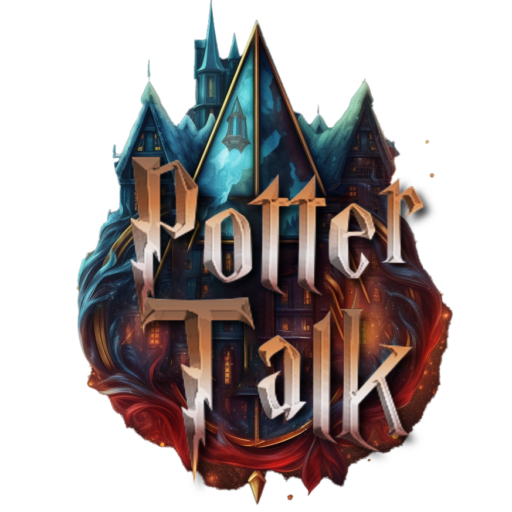

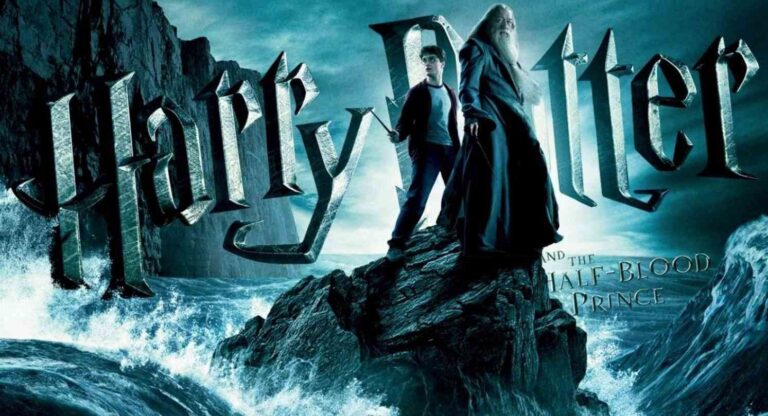

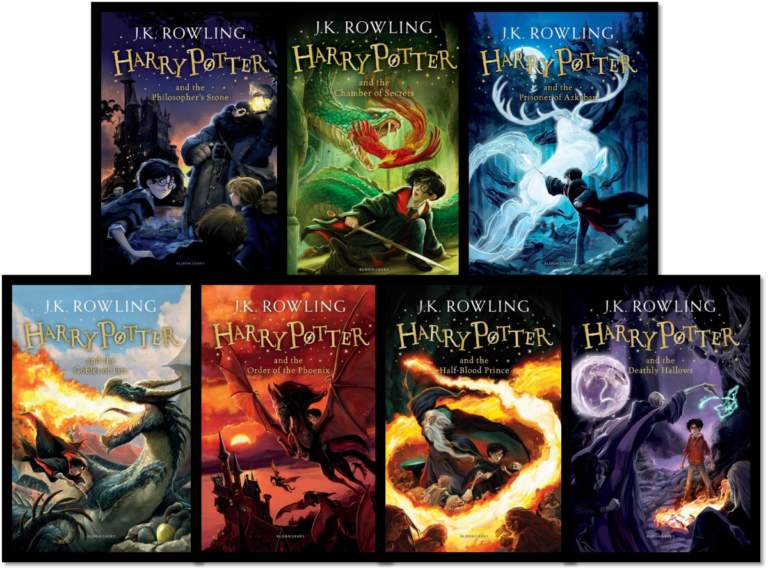

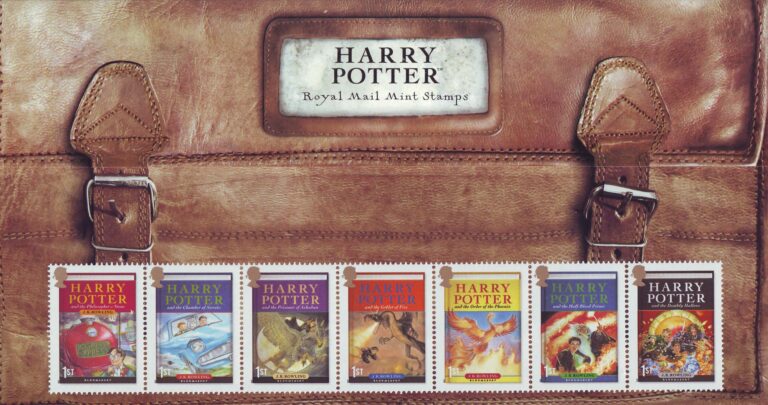

Can I get in the next harry Potter movie